If you need to repair Apple iPhones, you have several safe and proven options. You can choose Apple-certified repairs, trusted local shops, or even fix it yourself if you have the skills. This guide helps you decide the right path, whether you have a cracked screen, a battery that drains too fast, or need warranty repair with your AppleCare plan.
1. Apple Support & Authorized Service
Apple offers an official iPhone repair service. You can visit an Apple Store, mail your phone, or book at an Apple Authorized Service Provider.
- They only use genuine Apple parts.
- Technicians follow Apple’s strict repair standards.
- Software updates are included in the service.
Best for: Quality repairs, part traceability, and coverage under warranty.
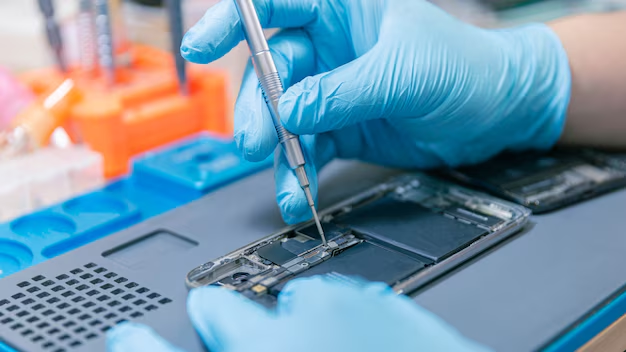
( Apple-certified repairs ensure genuine parts, warranty coverage, and professional service.)
2. Independent Repair with Genuine Parts
Some providers, like uBreakiFix and Best Buy, are also Apple Authorized Service Providers. Others, like Asurion, offer fast and reliable repairs with warranties on parts and labor.
- Same-day screen replacement.
- Battery swaps in under an hour.
- Clear, upfront pricing.
Best for: Speed and convenience near you.
3. Self-Service Repair (Advanced Users)
Apple’s Self Service Repair program lets you order genuine Apple parts, tools, and manuals. You can replace a display, swap a battery, or repair other components, following official instructions step-by-step.
Best for: Experienced users with the right tools and workspace.

(Self Service Repair lets experienced users fix iPhones with official Apple parts and instructions.)
Common Repairs & Expectations
- Screen repair/replacement – Restores clarity and touch.
- Battery replacement – Extends phone life.
- Water damage checks – Prevents long-term issues.
- Charging port, camera, speaker fixes – Often same day.
Stay Informed
For ongoing updates, guides, and repair tips, check:
- MacRumors for Apple news.
- iPhone Ticker for repair updates.
- iTechnician for UK repair guides.
- Phonelink AB for repair services
Final Tips
You can always back up your data before any repair. Confirm your warranty status. Ask for proof of parts and labor. With the right approach, Apple service, a trusted repair shop, or DIY, you can keep your iPhone in top condition for years.

( Before-and-after comparison of an iPhone back repair)
